Unbrick a rievtech PLC after failed firmware upgrade
This is “reference” post for anybody else that happens to have this same very specific problem.
I was looking for a way to incorporate some of the many cheap / industrial grade sensors from AliExpress with Home Assistant. Long story short: almost everything electronic in the industrial space uses Modbus to communicate, typically with a PLC. While Home Assistant does have support for the Modbus protocol, but wanted to use a PLC that could manage the sensors directly and expose the values over the network in a more standard format; MQTT.
Turns out, quite a few PLCs come with network interfaces and can speak MQTT now!
So I picked up a PR-18DC-DAI-R-N PLC from the ‘budget friendly’ supplier rievtech. The PLC was put into service in 2018 and never updated; the firmware version it was running was almost certainly below 150 but I didn’t record the specific version.

Hoping to squash a small bug, I chose to upgrade the firmware to version 152 which was released at the end of 2020 and somehow managed to brick the device 🤦.
I am speculating but it looks like something significant changed around firmware version 150. If you try to update a device from a version prior to 150 - like I did - something in memory is not properly migrated to the format required by versions after 150 and this causes the update process to fail before completion:
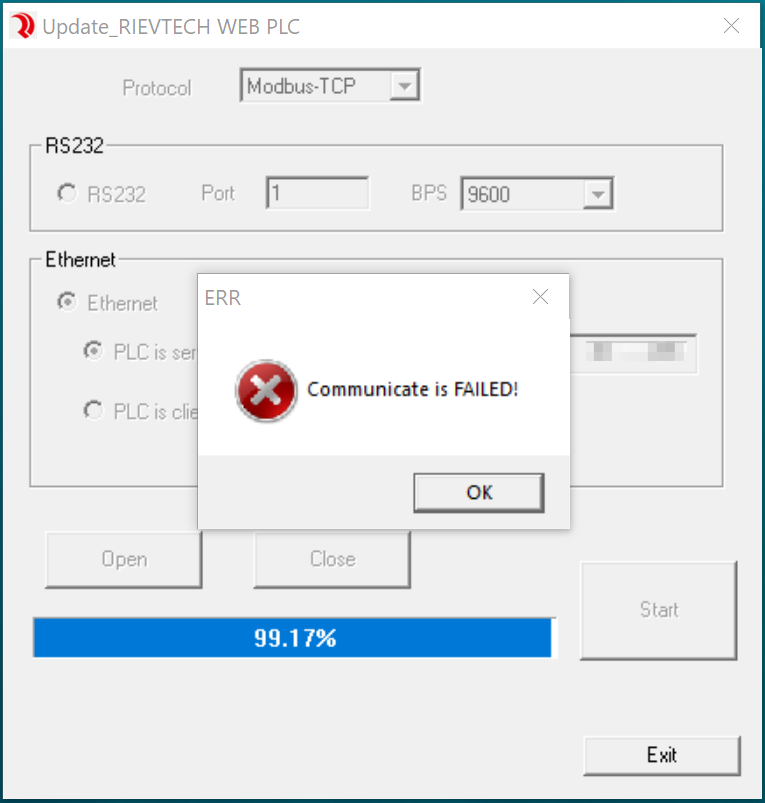
SO close!
That failure message came from the Update_Net_V152_20201205.zip file which is meant for the ethernet equipped PLCs in the PR line. The failure apparently soft bricks the PLC.
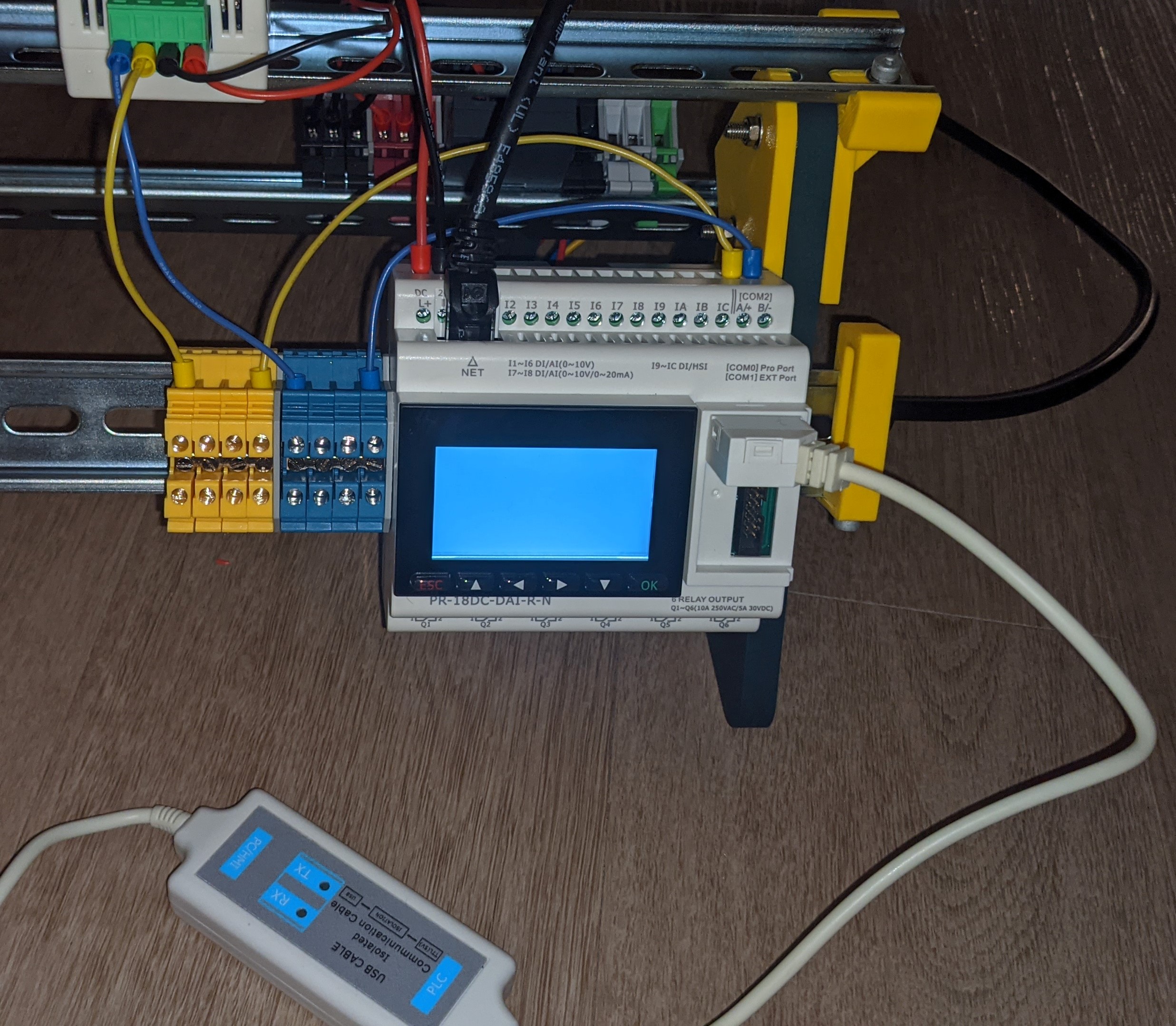
Blank white screen. Non responsive buttons, Occasional blinking Ethernet lights. Fun! 🙃
The PLC seemed ‘alive’ as I could still see arp packets coming from it’s ethernet port on boot and the web server seemed to accept my connection but never return any data. Even after restarting the PLC, the firmware updater was able to open a new connection and flash the firmware… always failing at the same spot: 99.17%.
Clearly something is alive and well inside the PLC… If I can connect to whatever is running and convince that process to update the flash then I have a good shot to do ‘solderless’ recovery. Absolute worst case, I buy another one and clone the flash memory from the working one onto the bricked one.
Recovery process
Turns out, their support team has a file ready to go for this exact problem! I guess I’m not the first person. Really wish they’d publish this file and/or procedure on their website. I could have recovered from my failure in minutes with a quick google search and saved myself a few hours of trouble shooting before drafting a support ticket… not to mention the days of waiting for a reply. Oh well. That’s why I’m documenting it.
I was given a 2.6MB file named UpdateFail_PR-18DC-DAI-R-N_V150.zip. After extracting, it looks a lot like their regular firmware update archives, just much smaller. I suspect that the archive is much smaller because it’s only got flash images for a few affected models/devices. In any event, the archive comes with a doc file that I couldn’t open and was able to eventually convert it to a pdf which is also attached to this post.
In short:
- Connect the PLC using their programming cable
- Open the COM port and ‘prepare’ the device. This takes only a few seconds
- Click the update button. In my case, I got a failure telling me to `Please power off the PLC first, and then power on again!"
- Power cycle the PLC, keeping the update program and COM port open
- Click
Start. The process of flashing version150started and took several minutes to finish
This left me with a completely working PLC 🥳! I was able to access the web interface and use the LCD screen. I was then able to use the network update tool to the firmware version released recently; version 152.
So there you go. If a failed network update leaves your PR series PLC in a mostly-not-working state, there is hope!
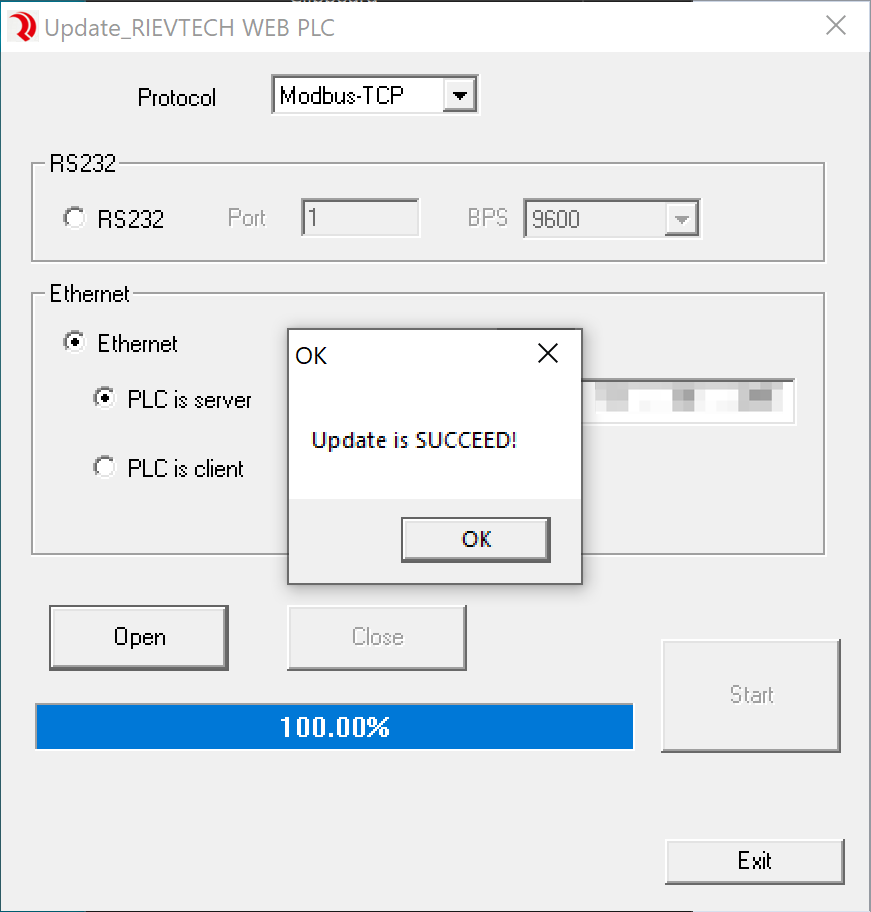
Able to flash Version 152 w/o issue!
Files
-
files/How to update the hardware.doc.pdf:
pdf file
sha1(How to update the hardware.doc.pdf): 0b451b11938b58c384465f5bf350b2f133848649 -
files/UpdateFail_PR-18DC-DAI-R-N_V150.zip:
zip file
sha1(UpdateFail_PR-18DC-DAI-R-N_V150.zip): 60c306b521cdb15589b0e36dc73df484c2117539 
Blank white screen. Non responsive buttons, Occasional blinking Ethernet lights. Fun! 🙃 
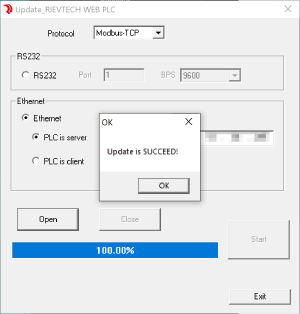
Able to flash Version 152 w/o issue! 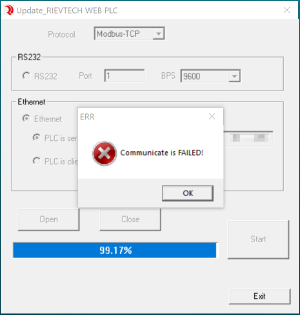
SO close!