TESmart HKS801-P23-USBK KVM Teardown
TESmart HKS801-P23-USBK KVM Teardown
Recently, one of the USB ports on my previous KVM switch failed. Since it’s a critical piece of equipment, I needed a replacement the same day. The original AliExpress product page was no longer available; the seller seems to have closed up shop entirely.
Fortunately, the OEM—XUFUNG—has released an updated version, now sold in the US as the TESmart HKS801-P23-USBK. It looks visually identical to the previous KVM switch, but the USB ports now feature the characteristic blue color indicating USB 3.0 support.

OEM 'what's in the box' image.
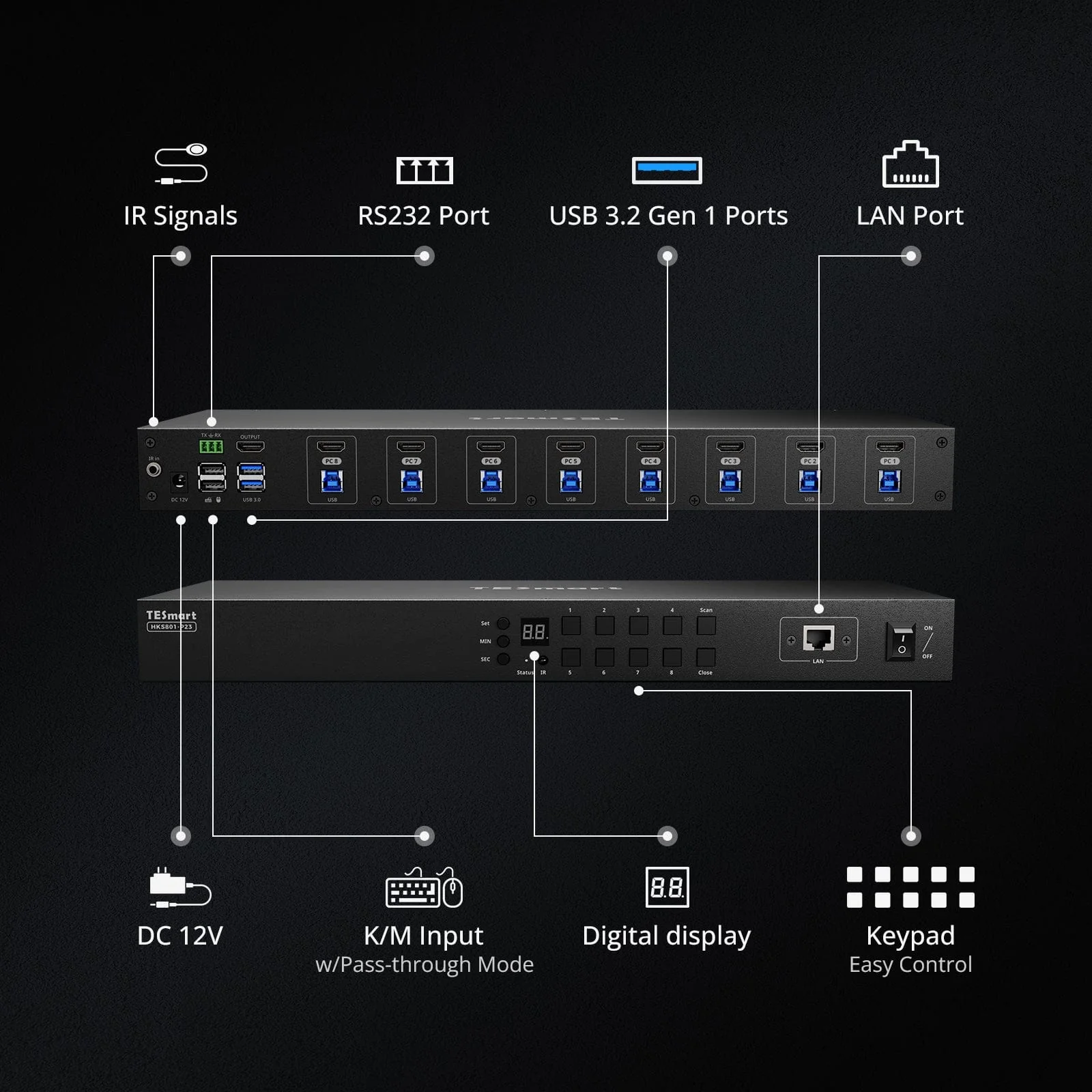
OEM feature overview image.

OEM "what's new" image; the big upgrade here is 5 Gbps USB support.
XUFUNG label, that specific string doesn’t appear in many places online! A quick Google search only returns my prior post and this teardown of another TESmart KVM. You should check out the internals of that one too! Because it uses Thunderbolt, the internals are quite a bit more complicated.What’s inside?
As before, two main PCBs are stacked: the top houses the main microcontroller and HDMI ports, while the bottom contains the USB ports and power supply.
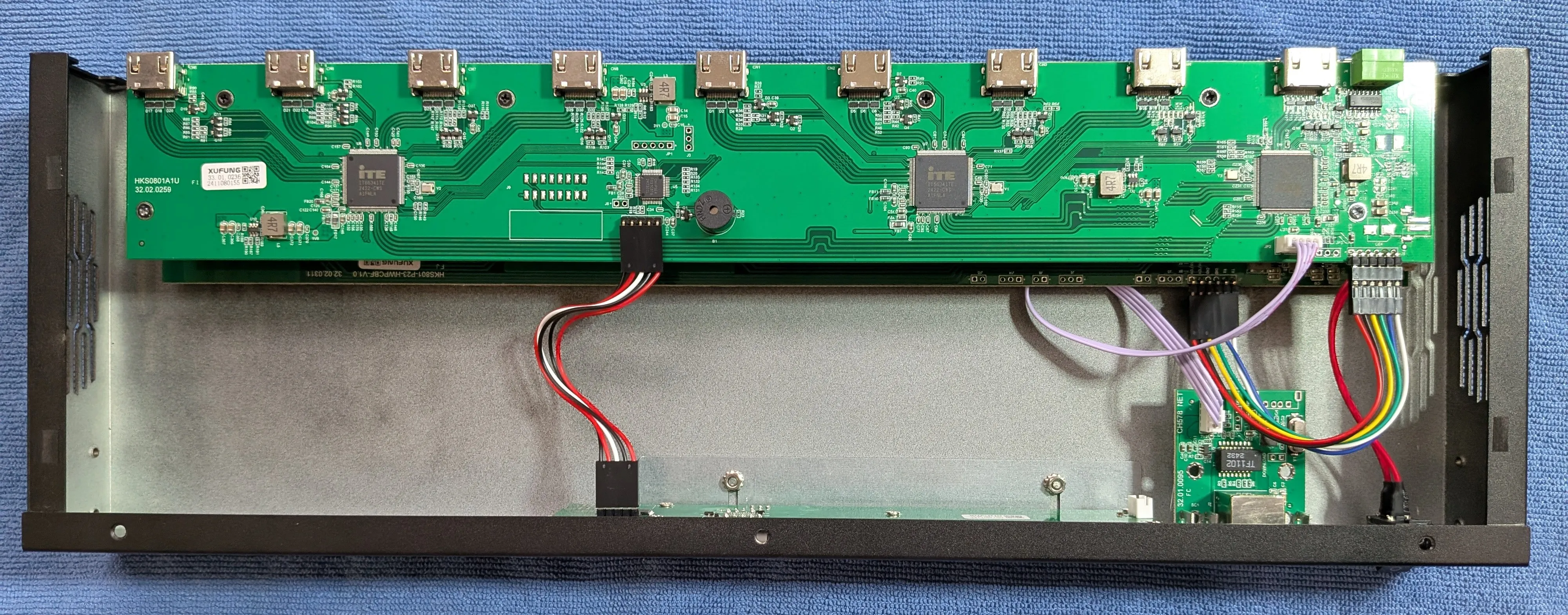
Photo taken just after top cover removed.
Close up of the "output" portion of the HDMI PCB. Closeup of the network interface PCB. Angled shot of the dupont connector between the top (HDMI) and bottom (USB) PCBs.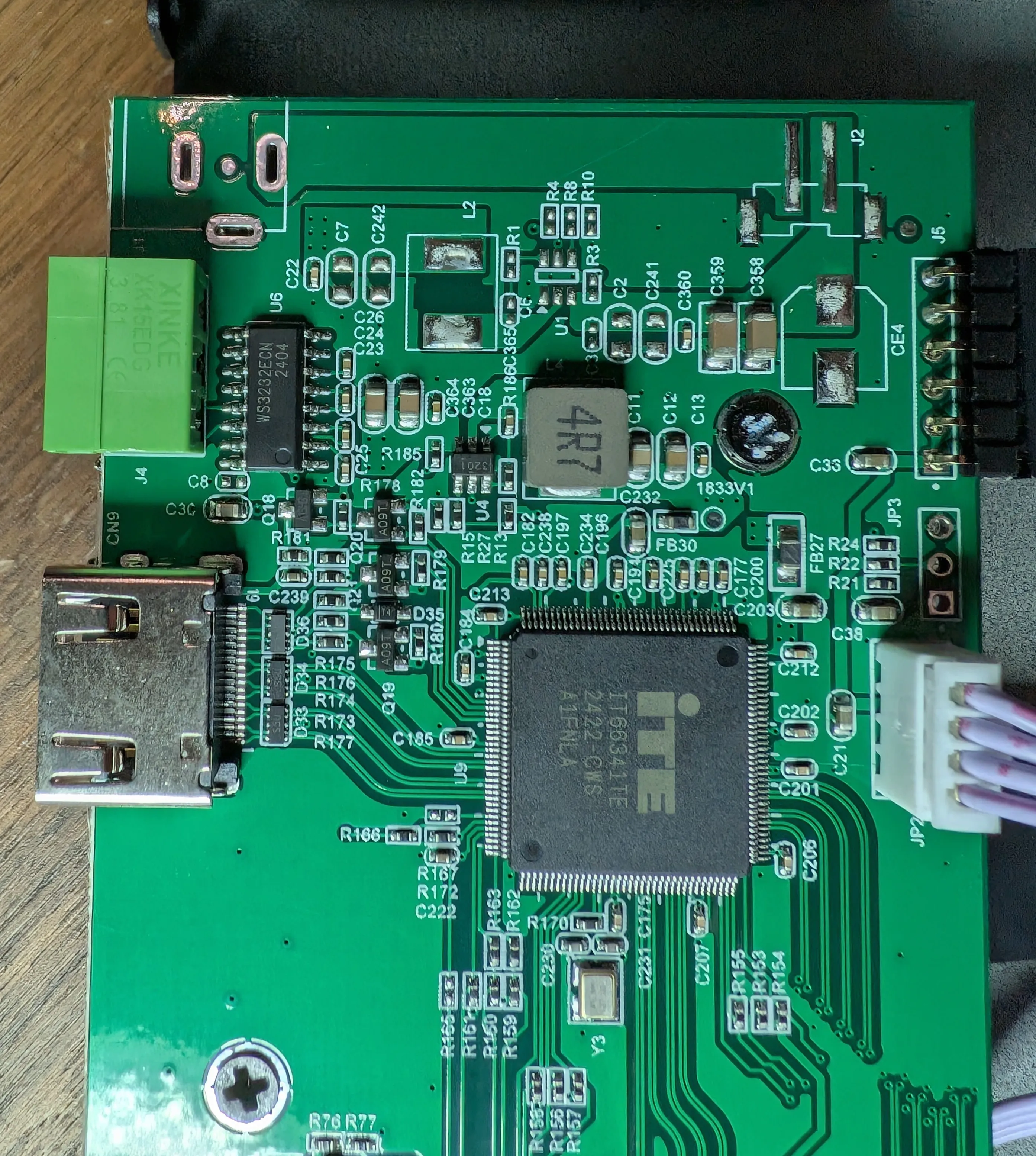
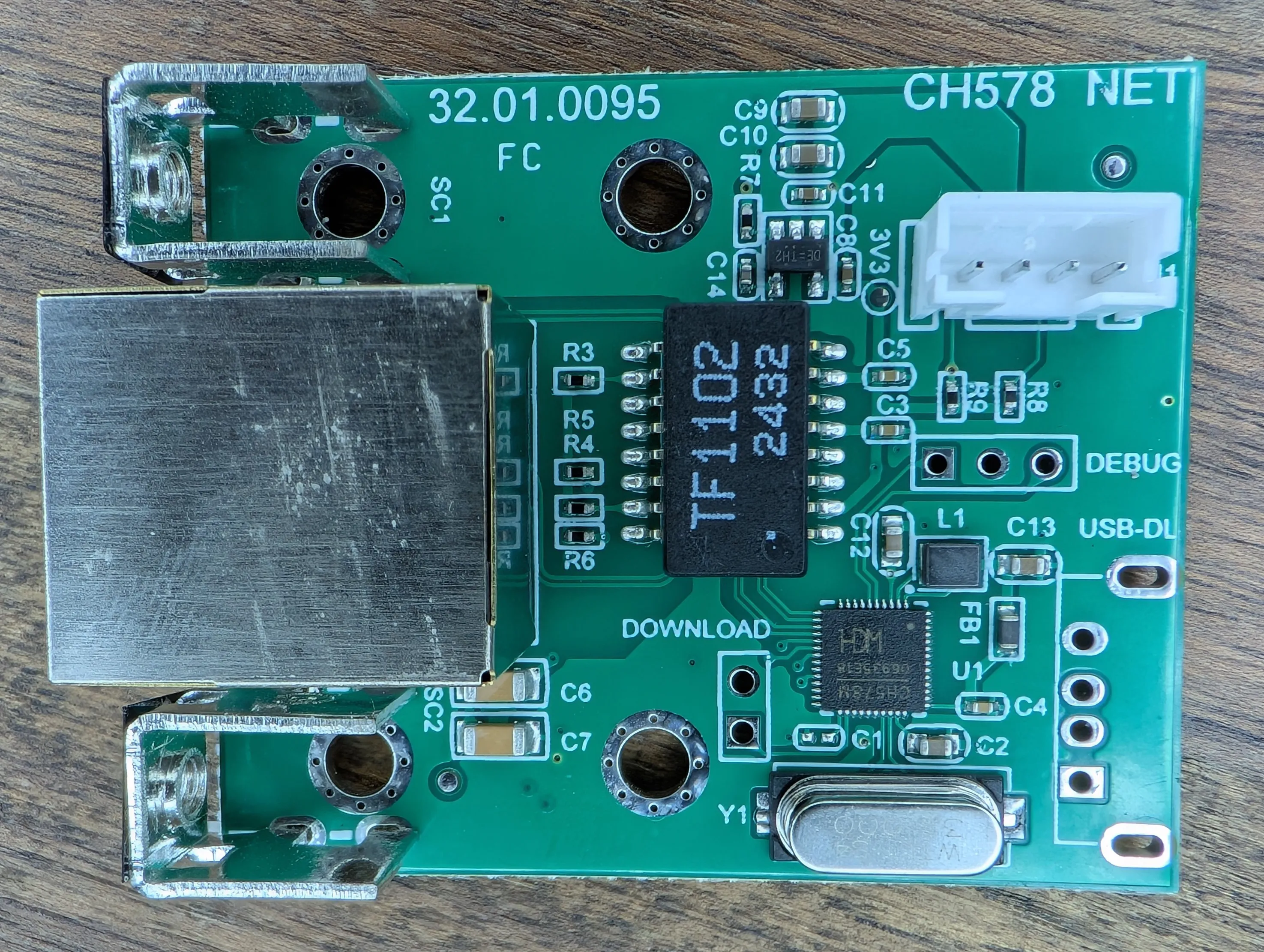
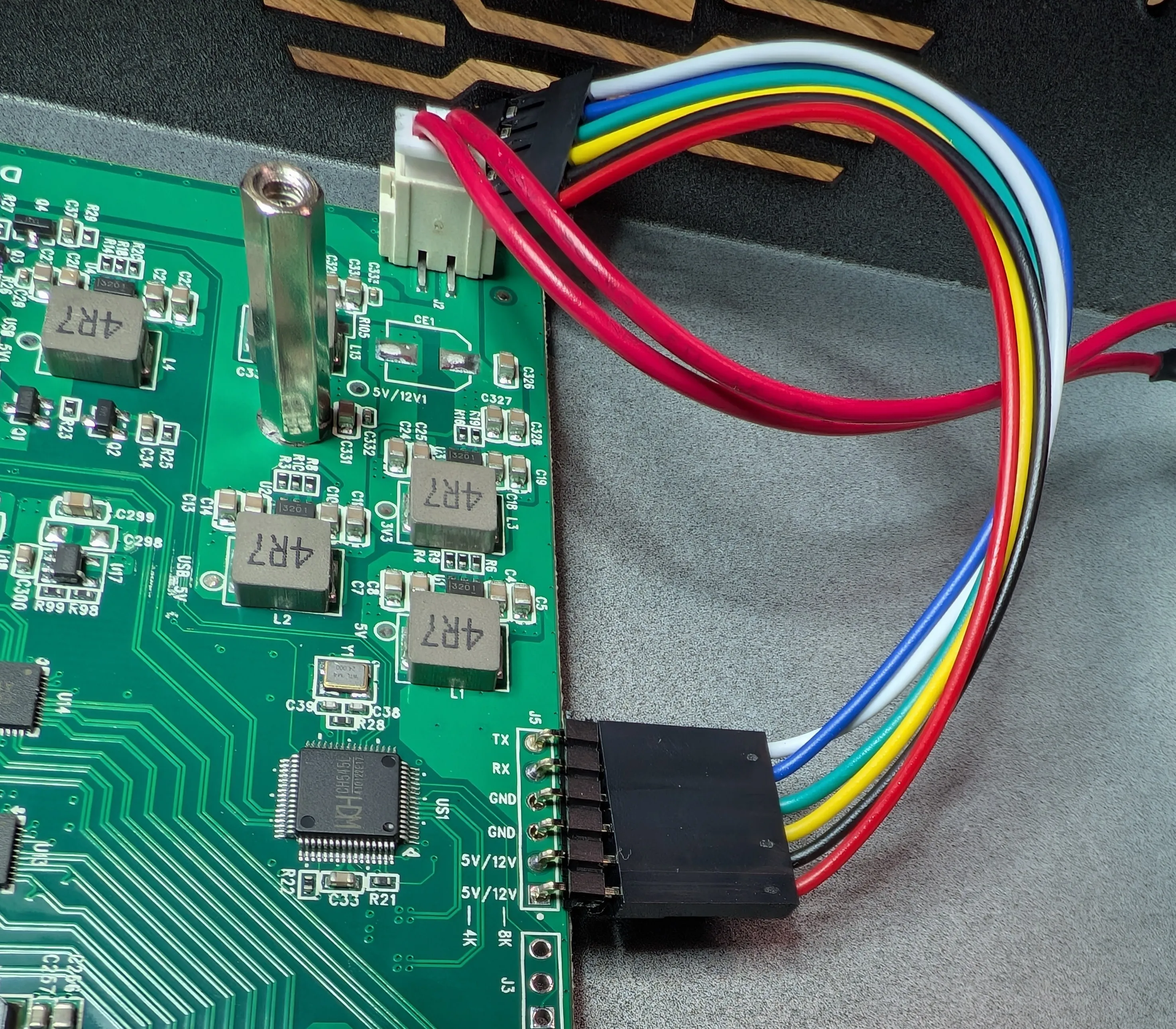
It’s interesting to see that the power rails differ: 5V for the 4K version, and apparently there’s an 8K version that uses 12V. It’s also nice that the RX/TX lines are explicitly labeled; it makes things a bit easier to hack on.
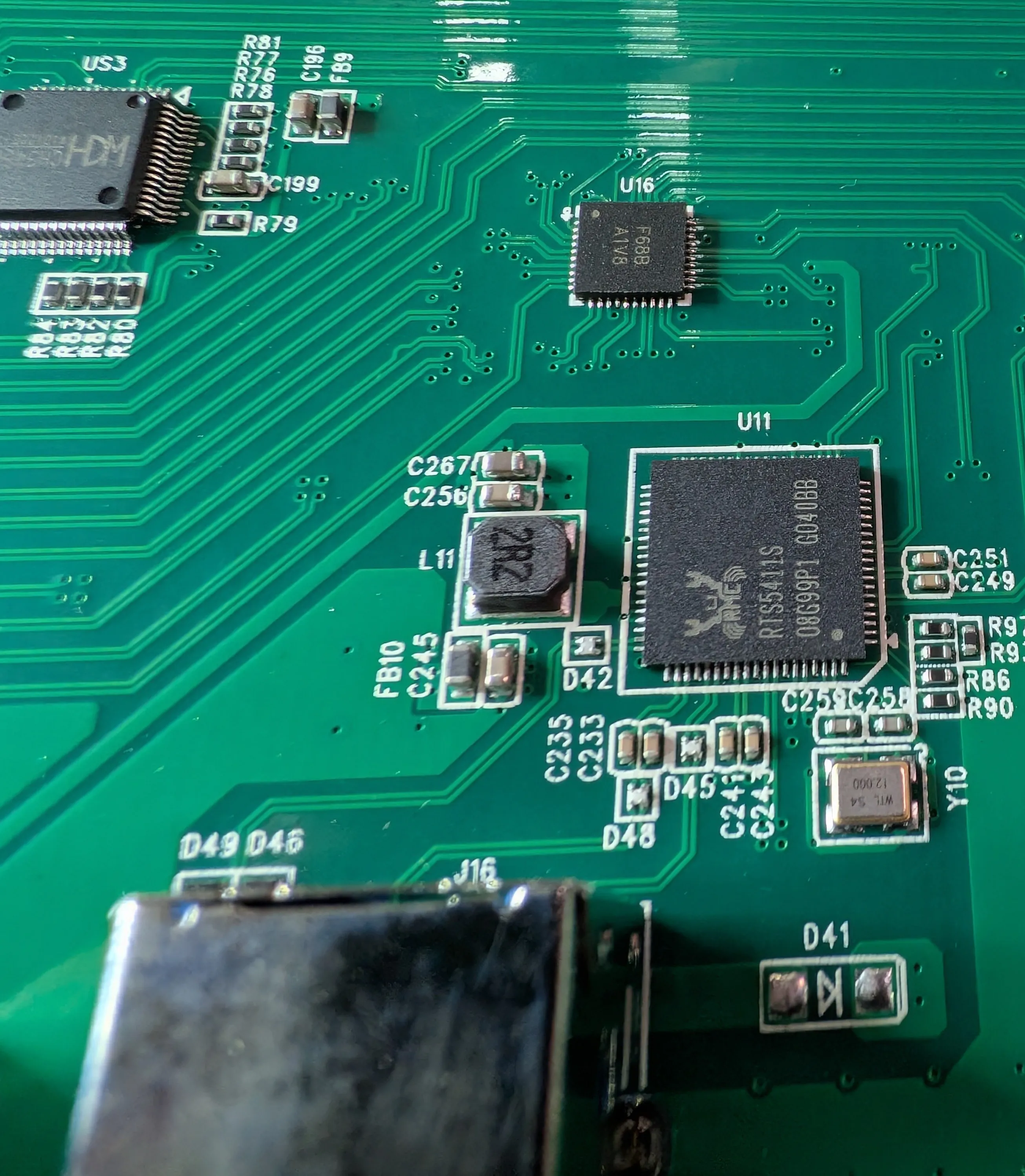
Close up of the RTS5411S USB hub controller and the mysterious F68B chips.
Chips
In no particular order, here are the main ICs I identified on the PCB:
RTS5411s - USB 3.1 Super-Speed HUB Controller cx32l003f8
F68B / A1V8 - Not sure, can’t find any positive ID. There’s one for every RTS5411S port, though, and some traces do daisy chain between the individual F68B chips so i’m guessing they’re related to USB and possibly a buffer/signal conditioner?
- Interestingly enough, I don’t see any traces from this chip to the “slow” USB ports that are meant to handle the keyboard/mouse. Those are monitored by the CH545L which is probably looking for the keyboard/mouse signals to trigger switching between banks.
WCH CH545L - USB multi-host multi-device enhanced E8051 MCU
CX32L003F8 - ARM® Cortex®-M0+ 32-bit
- Used in a few different locations: front panel to scan buttons, update the display, monitor IR signals.
WCH CH578M - ARM® Cortex®-M0 Core Bluetooth Low Energy MCU
- This is the micro on the LAN port; makes sense as it has a built in 10M Ethernet PHY
- Assuming there’s no restriction that prevents the ethernet PHY and BT PHY from being used at the same time, this KVM could have ditched the IR remote and used a phone app instead…
- Previously, this was handled with a ST 8S003f3p6 and a WCH CH395Q so the LAN controller has definitely had a BOM consolidation!
Chipsea CS32F031C8T6 - ARM® Cortex®-M0 MCU
- Happens to be the exact same micro as the previous KVM and seems to be featured in Dan’s KVM, too
WS3232ECN - Generic RS232 transceiver
- Previously this was done with a
SIPEX SP3223EEXwhich is not the same footprint as the WS3232ECN.. so that’s a minor layout change
- Previously this was done with a
IT66341TE - 4 IN to 1 OUT HDMI2.0 18Gb/s Switch.
- Still can’t find any formal technical info on this chip, probably due to HDCP restrictions.
- Same as the previous KVM, but that one also used an IT66321E, which is not present on this PCB.